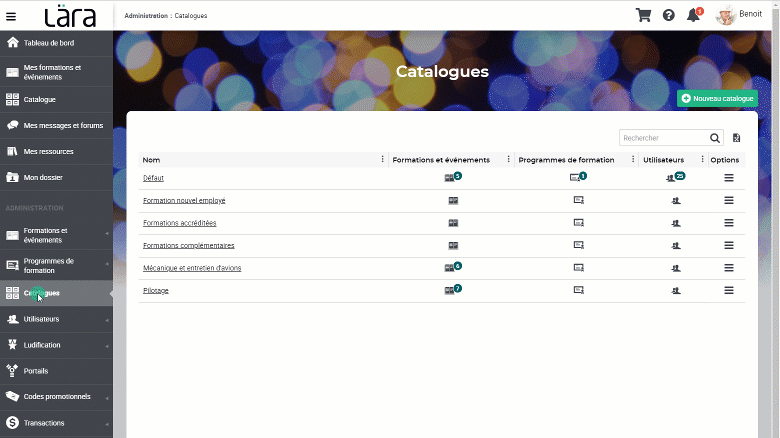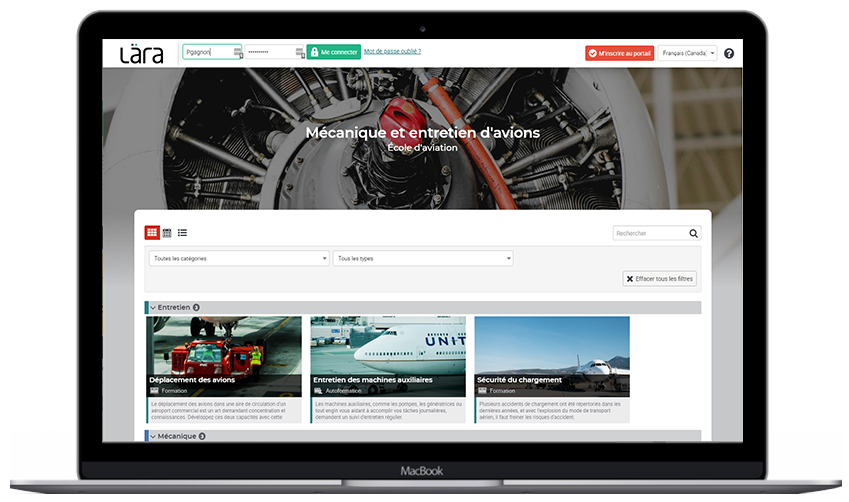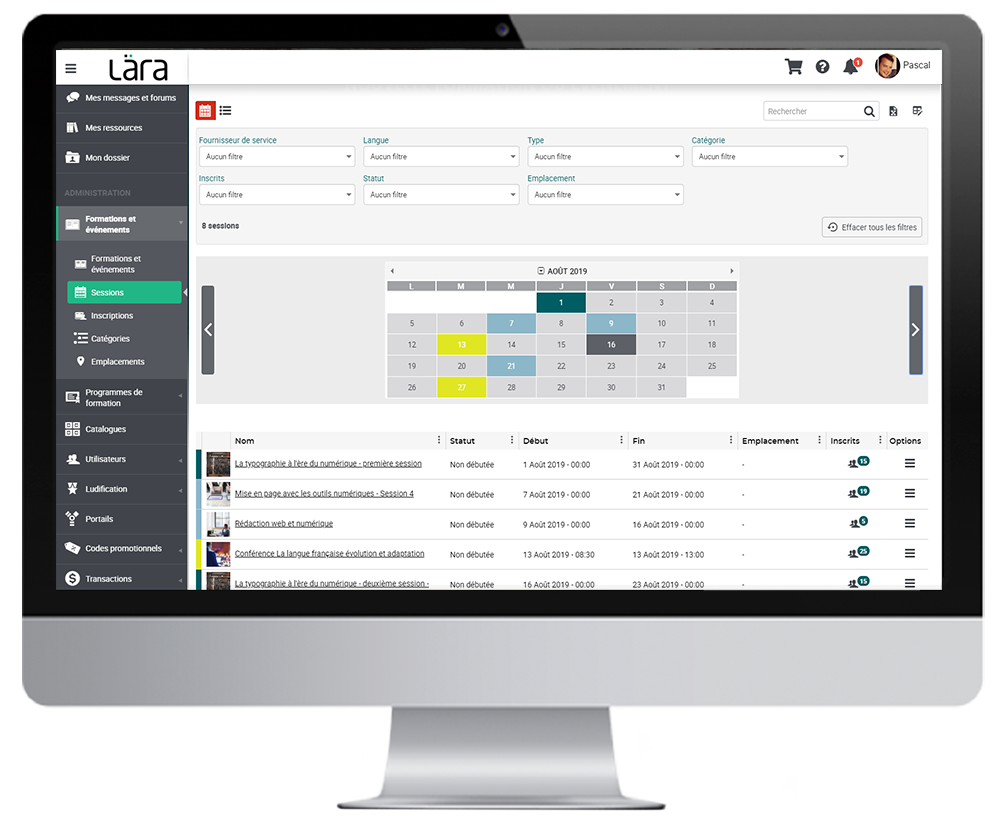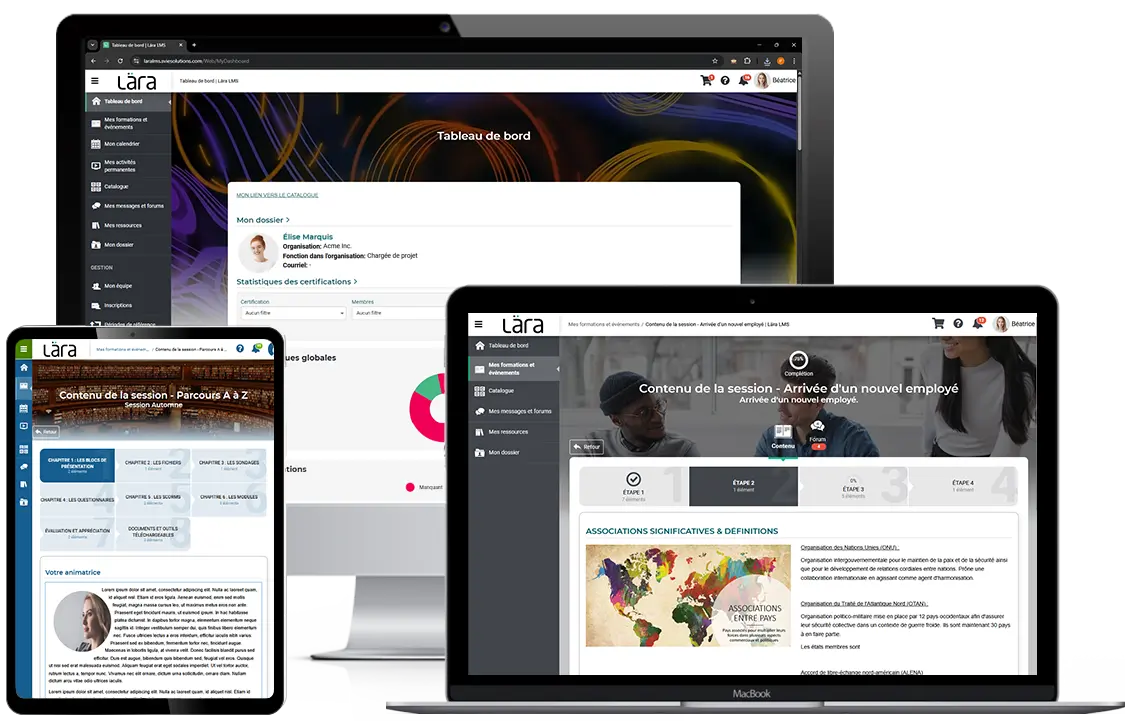Organize your training courses your way with catalogues
Do you like having all of your training courses well organized and easy for your users to access? That’s what the Catalogues feature is all about. With this feature, it becomes easy to manage, plan, and organize your training courses— you’ll even enjoy it as a moment of control where you can classify and publish your content as you please, and share it with whoever you want.
In short, with Lära, you benefit from a learning solution with which you can create training catalogues tailored to different users or the general public. Manage their access and visibility according to your needs.
Find out more about this feature and what it can do for you here.
Group your content into catalogues so users enjoy browsing your course selection
Organize your courses into catalogues for specific users, based on the criteria of your choice. That way, you’re better targeting the needs of each group and improving the distribution of your content, while saving time for everyone.
Need help promoting your training courses? Make certain catalogues public and generate hype around your content!
Group your courses into different catalogues to suit your learners and their specific needs. Create a learning platform where everyone can easily find what they’re looking for—and then some—within your offering.
Showcase your training courses to pique curiosity and attract attention
Catalogues showcase all of the training you have to offer. Like a streaming service’s library, your catalogues present your training activities alongside some general information. Anyone who’s interested in a course can click on it to get a detailed description, then enroll.
To find something of interest to them, users can look up content in the tool by:
- Type of training
- Topic
- Dates
- Course name
- Trainer
Plan and browse your training sessions better with the calendar
The calendar view, available in the Catalogues feature, displays every session of all your courses in one calendar. By “session,” we mean every time a specific course is given.
This allows you to better visualize when and how often each training session is being given, which simplifies schedule planning for you and your users alike.
This option also lets you filter courses based on certain characteristics or keywords, making it even easier for you and your users to navigate the catalogue. At a glance, users can see all the courses they are registered for and adjust their schedule accordingly.