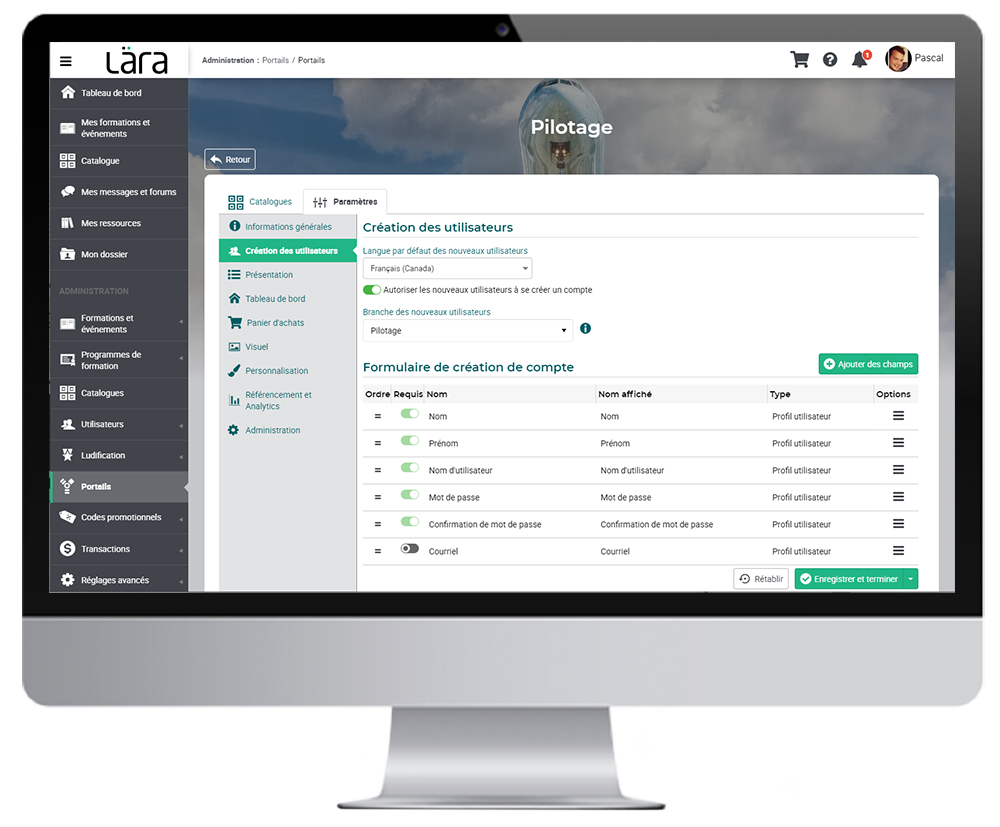Publish your training courses in Multi-Portal Mode
and make all your users happy
Do you have several types of customers for your training courses? Do you want to offer each group a personalized environment that’s adapted to their needs? Want to go further than just offering different catalogues? Create a portal for each of your audiences.
With Lära LMS, you have the potential to create, from all your training content, separate portals to organize and customize your training portfolio according to your needs. See below how this feature can help you manage your organization chart in an adaptable way.