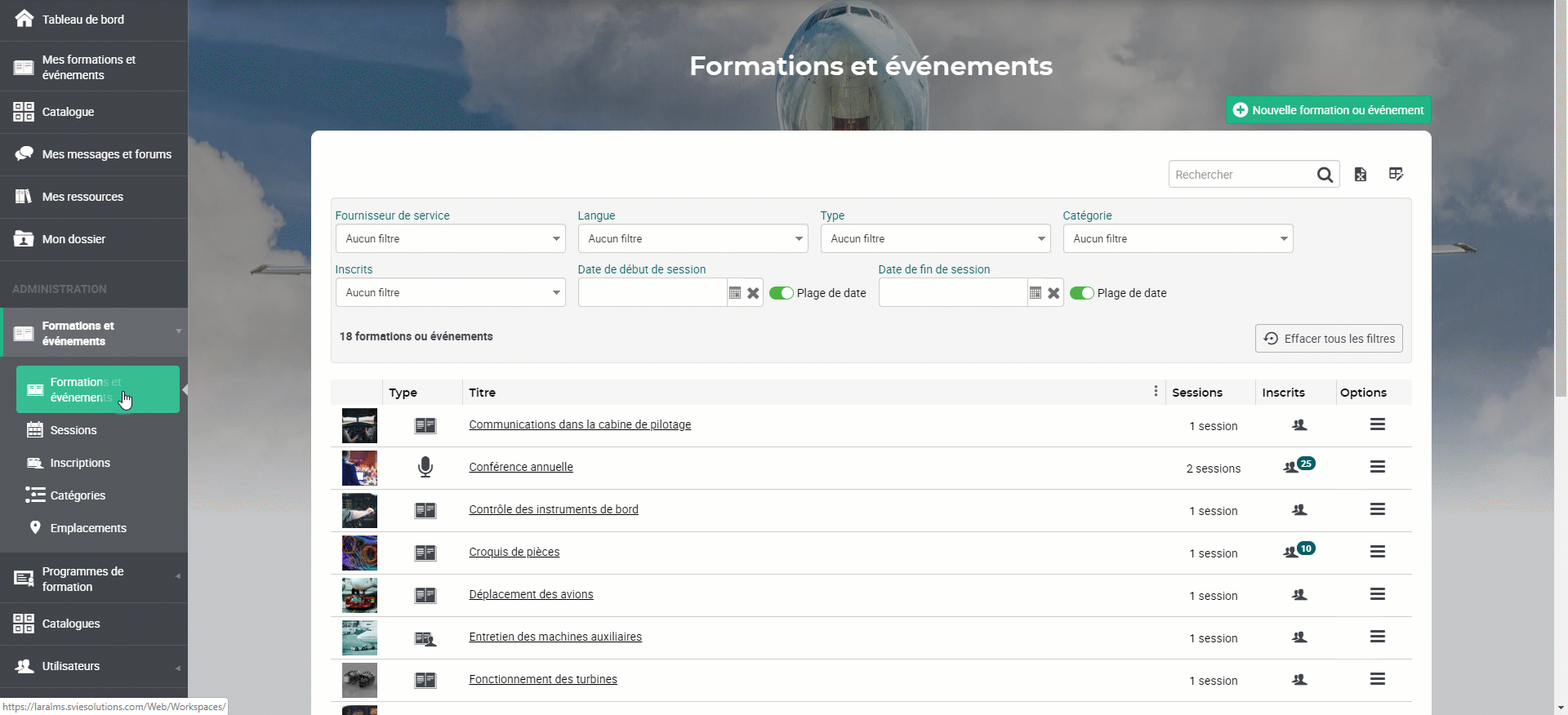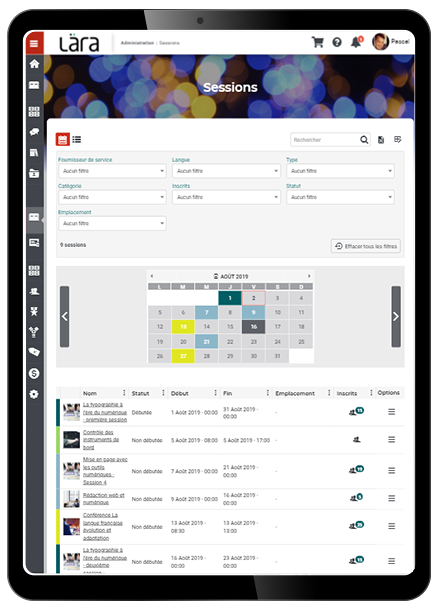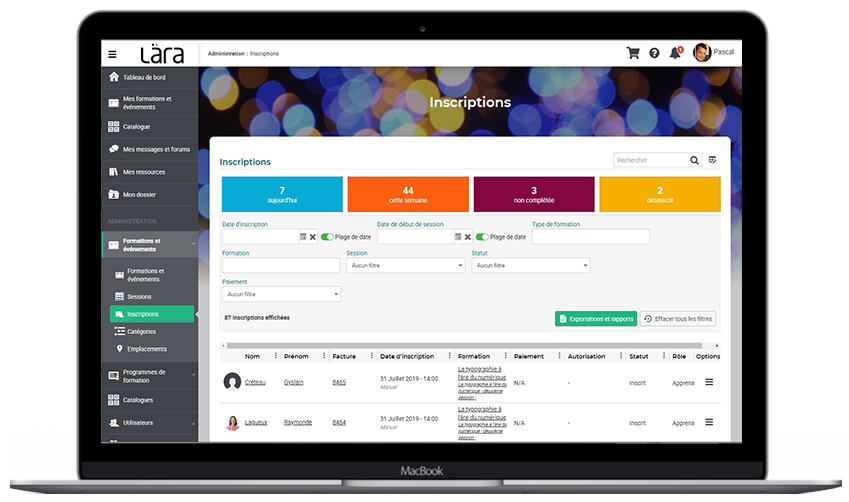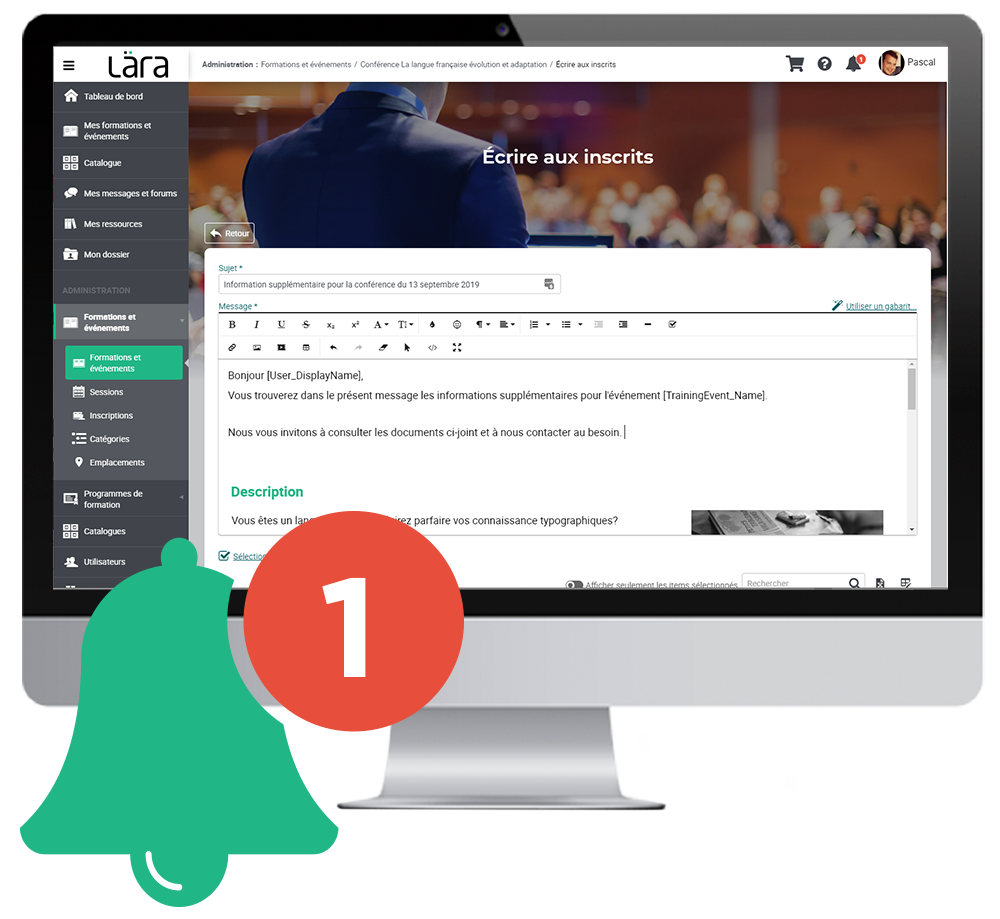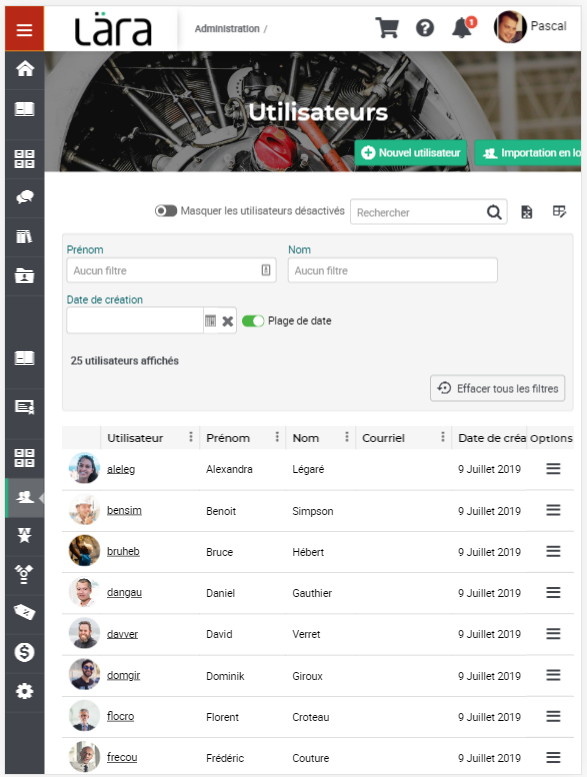Managing registrations can be simple, effortless, and even fun!
Does just thinking about managing your registrations give you a headache? That’s now a thing of the past! With Lära, make this often overwhelming and time-consuming process a moment you can admire for its effectiveness, whether you’re registering for a training course or organizing one.
See here how Lära LMS’s registration management feature can help save time, centralize information, and make your users’ experience more enjoyable.
Manage and control your flow of users and courses efficiently
Yes, properly managing your flow of active registrations and courses, or sessions, is a task that requires a lot of organization. Thankfully, Lära is there with several user-friendly and intuitive interfaces to help you manage soundly and efficiently.
From these interfaces, you can manage your registrations and upcoming sessions, as well as track the progress of all your activities and take action as needed.
There’s also an administrative interface, called Sessions, which allows you to:
- Have a clear and efficient view of all the upcoming sessions for a given period of time
- Control registrations for your sessions
- Intervene quickly if need be
Another interface, called Registration, allows you to:
- Generate a chronological list of registrations made on your portal
- Search for a transaction
- Access the administrative information of users who have registered
- Take care of admin tasks for registrations
You can also access advanced settings through the interfaces, where you can define:
- Participant eligibility
- Cancellation terms and policies
- Communication of information to the system
- Eligibility criteria
- Cancellation policies
- Registration forms
- Required information
Track your registration numbers and act accordingly
From the dashboard, you can monitor the real-time number of registrations for each of your courses. As soon as you notice that a course is filling up quickly, you can react and maybe open a second class. On the contrary, if you see a lack of interest, you can take action and think of ways to promote the course.
You can also, based on the popularity of certain topics, decide to create new courses or even entire programs.
Centralize all your information in one place
On the dashboard, you also have access to all the information shared during the registration process.
From there, it’s easy to send messages, reminders, or course notes to event participants. You can also send the list of participants and their contact details to your trainers in just a few clicks. Or, even better, they can access it directly in the learning management system. Just like that!
By linking the dashboard to other Lära features, like your catalogues and training programs, you can generate even more data. Find out which courses everyone is enrolled in, track user learning, and follow your portals’ progress.
To learn more about these features, visit their pages.
Simplify registration and cut down on repetitive tasks
Simplifying registration management is good, but making the registration process easier in itself is even better. We made this possible with self-registration. Activate this feature for your courses and programs. Your users just have to click on the Register button. That’s it!
No need to fill out a form. No need for you to talk to them on the phone or in person and enter their information into your database. Everything is done automatically using the user’s profile information. The system even follows your quotas and waiting lists. Isn’t it great?
After they register, your users can access all their transactions in the My File tab. On your end, in the administrator dashboard, you can see the information for all your participants.