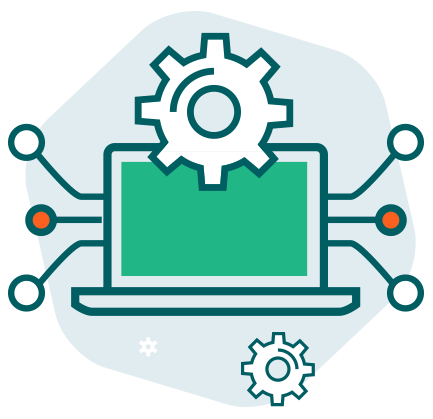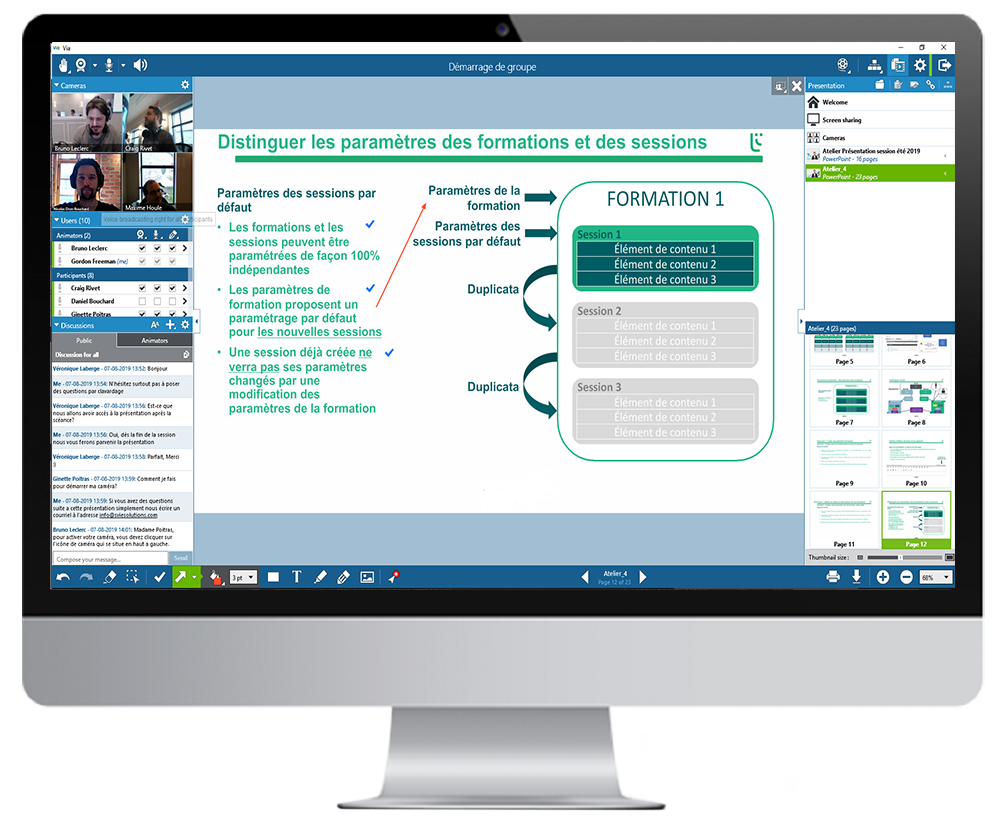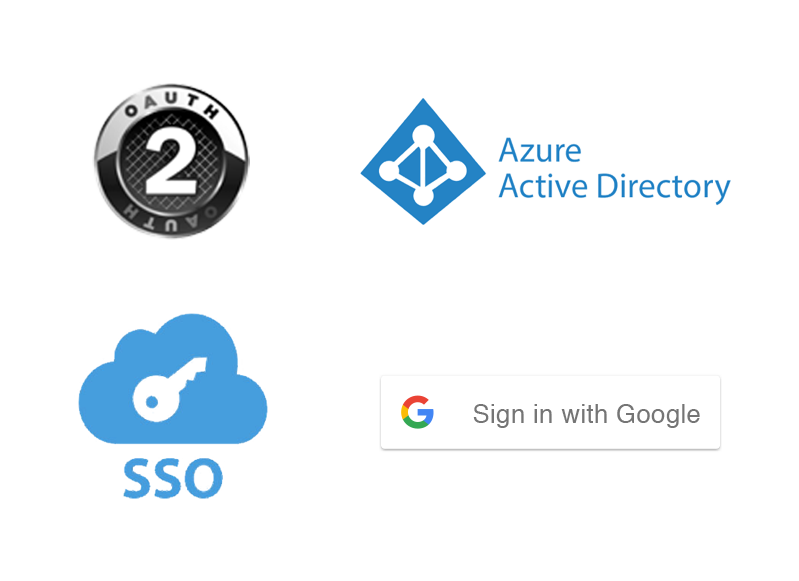Integration: interconnect your tools
to make life easier for everyone!
By choosing Lära, you’re choosing to implement a learning management system that makes your work easier, without starting from scratch. How does that work, exactly? Thanks to an integration process that allows you to interconnect all your existing tools with your new virtual training environment. This easy integration benefits your organization, your team, and your entire community.
Find out how the integration feature helps you implement a learning platform that works with your reality and uses the tools you already have.
Integrate the Via tools you need and train with flexibility and joy
When you choose Lära, you gain access to a complete LMS with a multitude of tools to help you manage your platform and train your learners. In addition, for an extra fee, you can access the Via tools. They can be integrated into your learning environment in a seamless and customized way that will make you feel like they were always a part of Lära. Already using them? Then everything stays the same, except that all your tracking data will now be grouped with your other information in Lära’s interfaces.
What are the Via tools? Via eLearning and Via Webinar. Once integrated, these two tools allow you to create and set up your training sessions synchronously. Your users can also access them without having to sign on again.
Via eLearning : interactive virtual classes
Via eLearning is an immersive, interactive online training platform. It allows you to broadcast real-time (live) virtual classes where your learners can interact with their teacher and even their classmates.
This API-based integration of Via eLearning has several features that enable immersive online learning where your learners really feel like they’re part of the action. It allows you to effortlessly:
- Organize training sessions in interactive virtual classrooms
- Create subgroups in Workshop Mode
- Post documents on the platform to facilitate compatibility and collaboration
- Customize voice and video interactions to suit your needs
- Encourage participation through questionnaires and live Q&A
- Share your screen or apps for demonstrations
- And much more
To see everything that Via eLearning has to offer, visit the Via eLearning page on the SVI eSolutions website.
Via Webinar : captivating, interactive presentations and events
Via Webinar allows you to create webinars (of course), tutorials, and video clips. During the presentations, learners can comment or ask questions via chat and participate in the event as if they were physically there. Please note that the subscription to Via Webinar for your organization comes at an extra fee.
Want to learn more about Via Webinar? Visit the Via Webinar page on the SVI eSolutions website.
Configure single sign-on and allow everyone to access your platform directly
Did you know that Lära integrates the most popular single sign-on (SSO) protocols? Through them, your users can directly access the environment without additional authentication.
This is a wonderful way to make everyday use of your platform easier and avoid frustration. In short, it helps make your system more enjoyable for the users.
In multi-portal mode, you can even activate single sign-on for each of your portals. That allows each portal to connect to its own unique authentication system while remaining independent from the others.