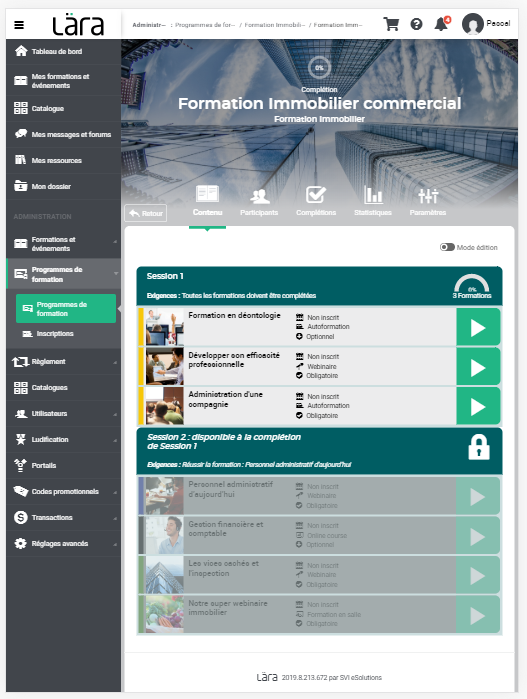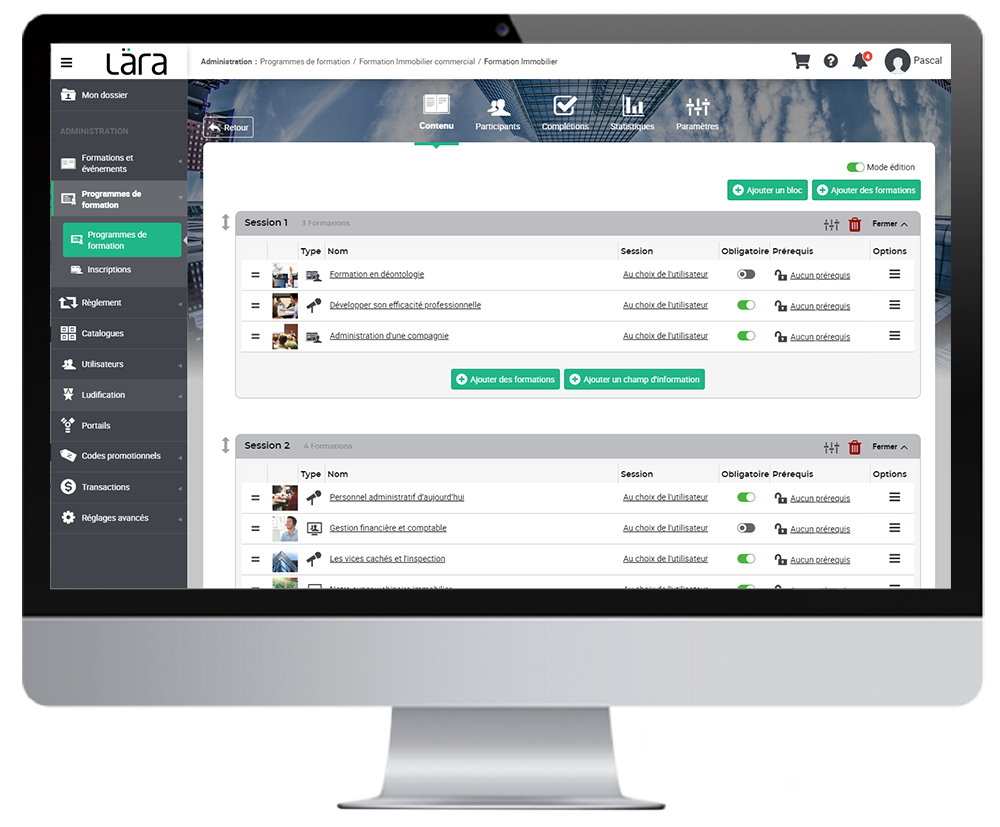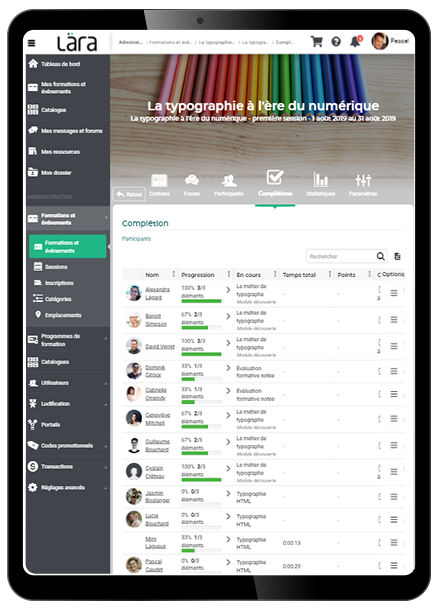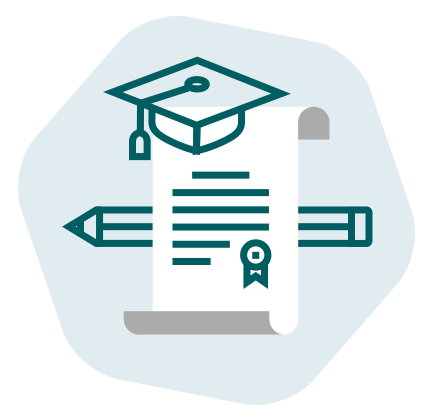Set up training programs
and encourage success
Want to give your users the opportunity to continuously improve and learn more? Do you like preparing training programs that will help them grow? We’ve got a feature for that. Set up training programs that suit your needs and expectations, and in which learners will be able to progress.
The Programs feature lets you divide your content, set sequences to be followed, connect certain training courses, create continuity, structure your programs based on your sequences, and award certificates— in short, it lets you create training paths that will help your learners acquire knowledge and succeed.
Want to know more? Keep reading. Discover the advantages and usefulness of Lära LMS’s Programs feature.
Sequence the content of your programs and set the paths to success
As a learning management system, Lära lets you sequence learning paths. In other words, you can predetermine the order of courses—you decide which specific events or activities must take place first.
Each sequence supports your learners by requiring they meet certain conditions before continuing their training. For example:
- Some exercises may only become available after the learners have viewed specific content
- Certain courses may be accessed after learners pass specific exams or complete workshops or certifications
- For some practical tests, learners must first complete an in-person course, such as a lab
- Learners may have to wait a certain amount of time to retake an exam after a failure
- Etc.
Award certificates
Give training certificates to your learners as soon as they meet all the requirements you have set for completing a program, course, or learning path. Lära can automatically generate personalized certificates for the programs, courses, or learning paths of your choice.